How do I upload my Documents?
- Once you're on the "My Documents" tab of the Student Portal, you'll want to download the document and save it to your computer
- Note: Make sure you remember where you've saved your document so that it's easy to find when you want to upload
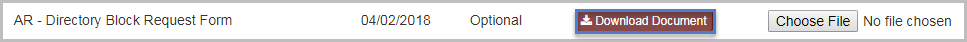
- Fill out the document and then save again with the new information entered
- After you finish filling out the document (don't forget your signature/e-signature) click the "choose file" button back on the student portal
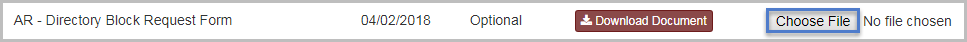
- Locate the completed and saved document on your computer
- You'll know that the document was successfully uploaded because the name of the document will appear next to the "choose file" button
- Click upload document on the bottom right