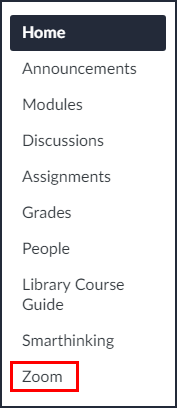To join a live session from your course in Canvas:
- Select "Zoom" on the left hand side of the page in Canvas
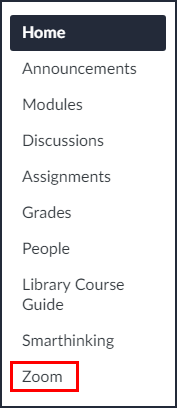
- Click on the upcoming meetings tab
- There will be a list of course sessions available. Check the box next to the one you want and then click the "next" button.
- All pending and live session options will show. Find the session you want and click the blue link which states "Click here to enter session...".
Your instructor will post a link to recorded live sessions after they are complete so that you can access them in the future, so don't worry if you miss the actual session!