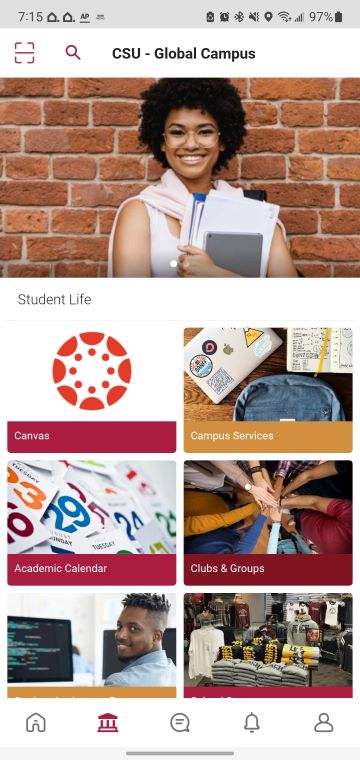After downloading the CSU Global Mobile App, users will find that some content can be accessed without logging in, while others will only be available to CSU Global students.
In order to use the following features, users will be directed to a Google sign-in page where they will enter their CSU Global credentials (please note, some of these features may redirect you to your native browser on your mobile device):
- Financial Aid
- Student Accounts
- Canvas Mobile App
- Course Registration
Once the app has been downloaded, click "Get Started". This will take you to a Google login screen where you will enter your school email address and password:
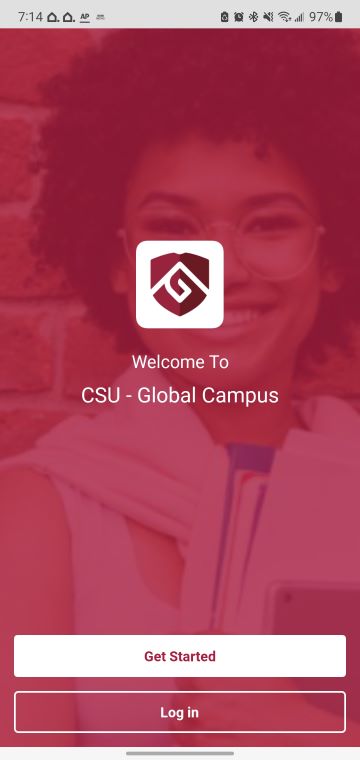
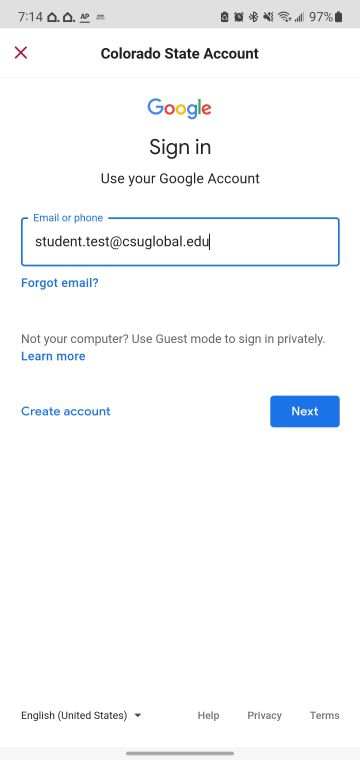
Once you're logged in you can begin using the app by clicking on the menu options at the bottom of the screen.