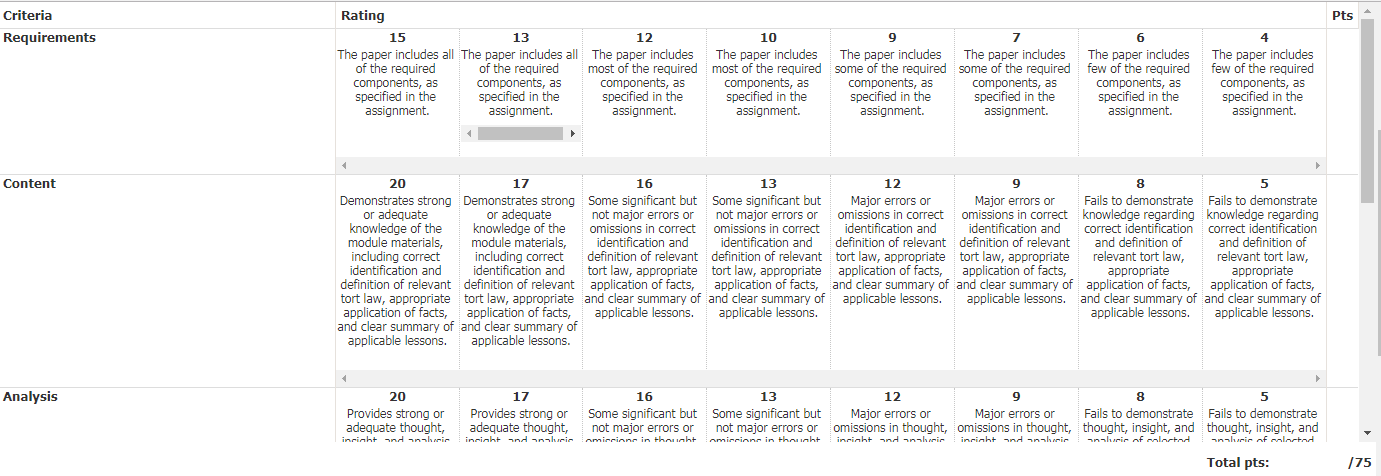For critical thinking and portfolio assignments, the grading rubric can be found on the bottom of each assignment page. Just click the Assignments link at the left side of your course page, navigate to the specific assignment you're looking for, and scroll to the bottom of the page.
For discussion board assignments, click the Discussions link at the left side of your course page, then click on the discussion forum you're looking for. At the top of each forum click the box to have the option to view the rubric.
If the instructor has graded the assignment you will be able to view each criteria and the points awarded.