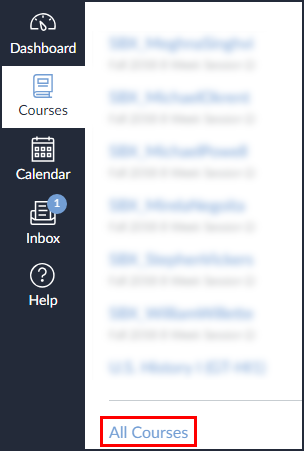It is important that you save any coursework that you want to have access to on your personal computer once a course ends. Students have full-access to Canvas courses for 30 days from the last day of class. After 30 days, courses can be access as "read-only".
To do so, follow these steps:
- Log into Canvas from your Student Portal
- Click on "Courses" in the left hand menu > All Courses
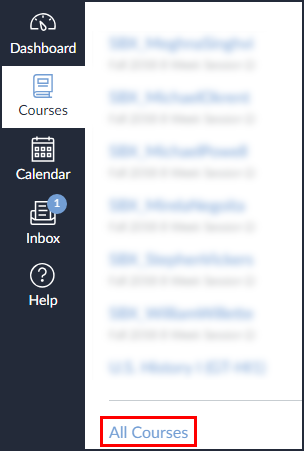
- Scroll to the bottom of the page and look for "Past Enrollments."
- Underneath you will see a list of available archived courses and be able to see grades, access assignments, and more.
Be sure to contact your Success Counselor if you have any further questions about accessing old course material. Keep in mind that once your degree has been conferred and you are officially graduated, you will no longer have access to Canvas.