As a student at CSU Global, you have free access to LinkedIn Learning, a vast online library of instructional videos covering a variety of topics such as software training, business and creative skills, and study skills. You may also need to access LinkedIn Learning for one of your courses at CSU Global.
To access LinkedIn Learning, you will need to sign into your student portal and navigate to the CSU Global Library.
From the Library homepage, you will click on the Video Databases link.
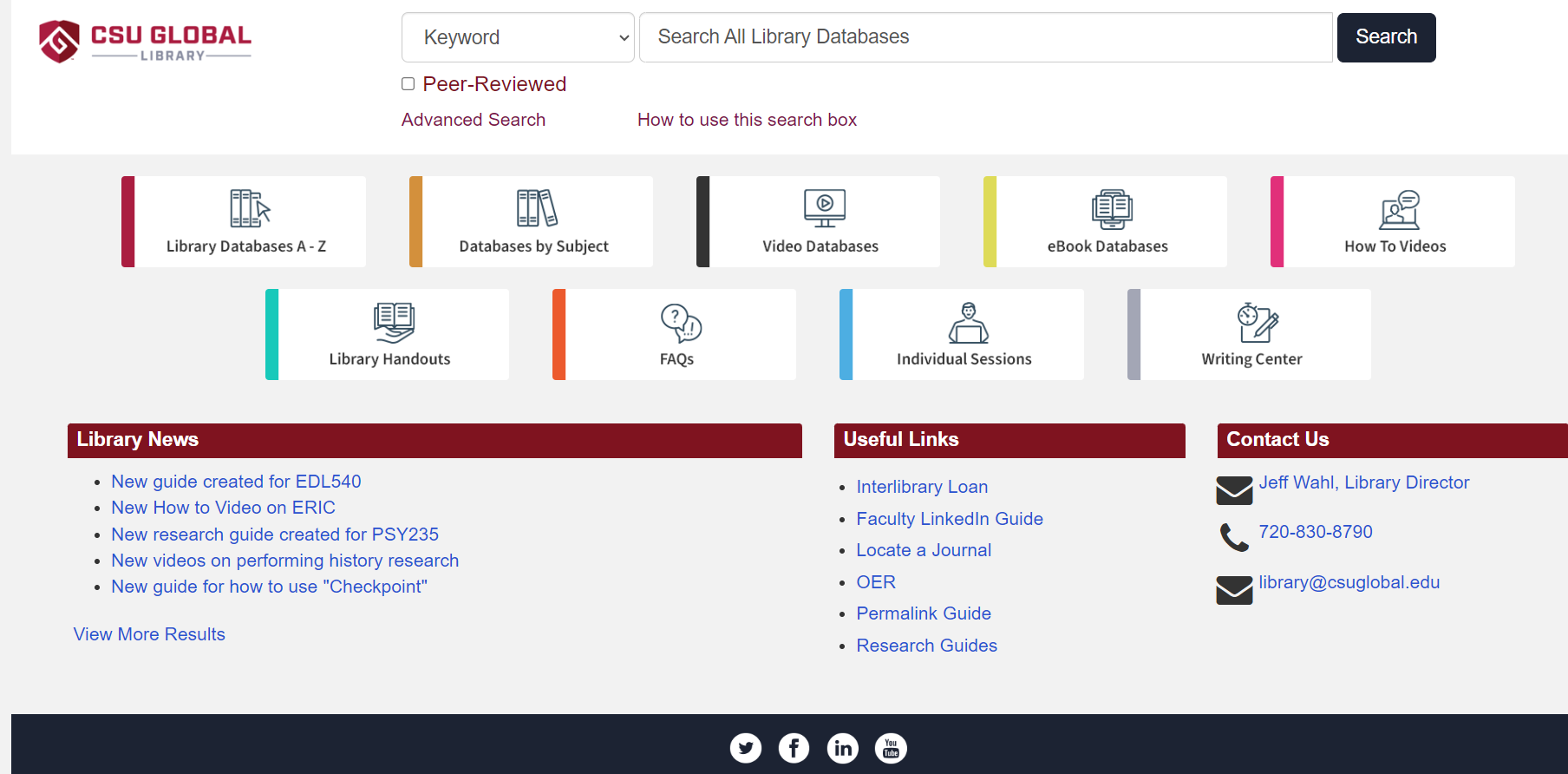
From here, you can find the link to LinkedIn Learning (formerly Lynda.com) at the top right-hand side of the page.
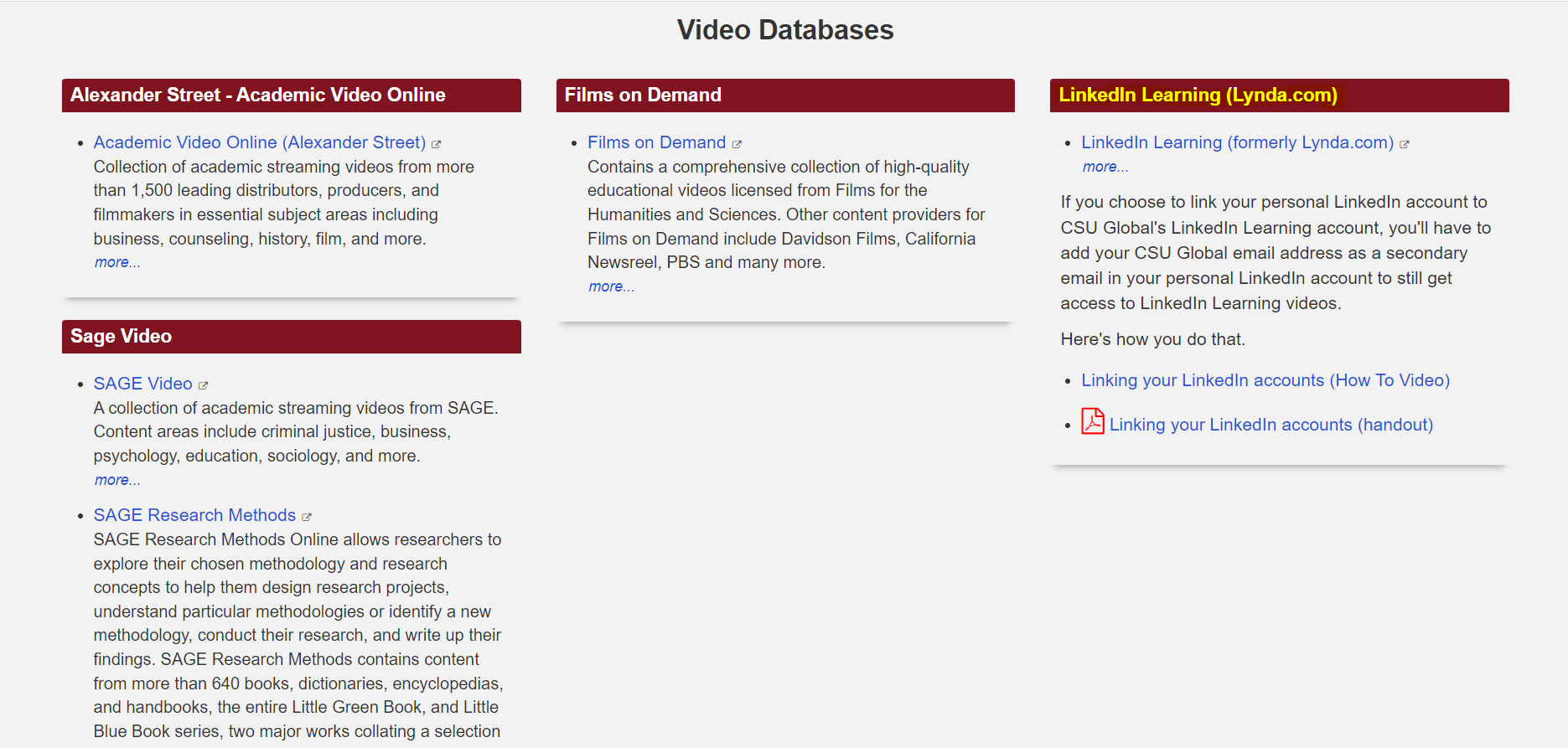
If it is your first time logging in, you will be prompted to select some topics of interest. You also have the option of selecting a weekly goal and connecting your account to an existing LinkedIn account. After this initial set up, you will then be able to access LinkedIn Learning content. You can use the search bar at the top, or select options from your feed.