"Canvas Student" is an app that allows students to access their Canvas courses and groups using a mobile device. Students can submit assignments, participate in discussions, view grades and course materials. The app also provides access to course calendars, to do items, notifications, and conversations messages.
Canvas Student requires a Canvas account and is available for both Android and iOS devices.
Once Canvas Student has been downloaded:
- Select your School (search for CSU-Global)
- You will be redirected to a sign-in page to enter your CSU-Global credentials (Username and Password)
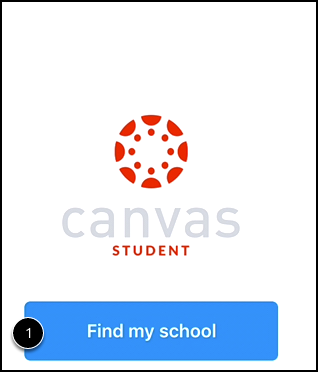 | 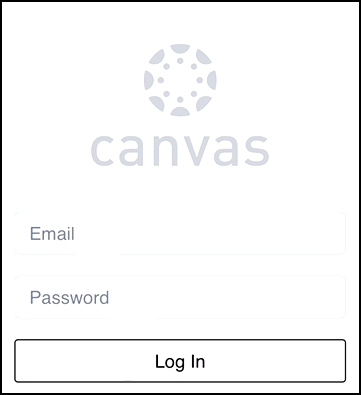 |
The CSU-Global mobile app also offers a direct connection to the Canvas Student app if you already have it installed on your phone.
For more information about the Canvas Student App, please click on the following links: