You can access your unofficial or official transcript from your portal. From the home page of the portal, click View Unofficial Transcripts.
To order official transcripts, follow the directions below
Ordering Official Transcripts from your Student Portal:
- In your Student Portal, towards the bottom of the home page, click on Order Official Transcripts
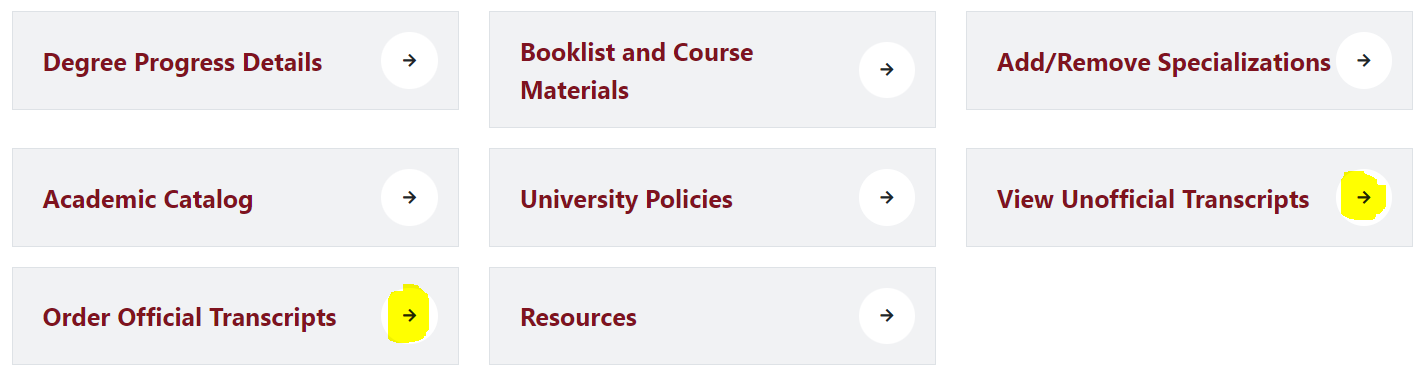
2. You will then be taken to the Parchment Exchange transcript request system. If this your first time requesting an official transcript through Parchment, you will need to enter some personal information to create your account. Once you have entered your information, please click on “submit” on the bottom right of the page. You will then be taken to a page listing the "Available Credentials" that can be ordered. Certificates from conferred undergraduate and graduate certificate programs as well as undergraduate or graduate degree diplomas can be ordered here along in addition to official transcripts. Select the desired credential by clicking on the green "Order" button. 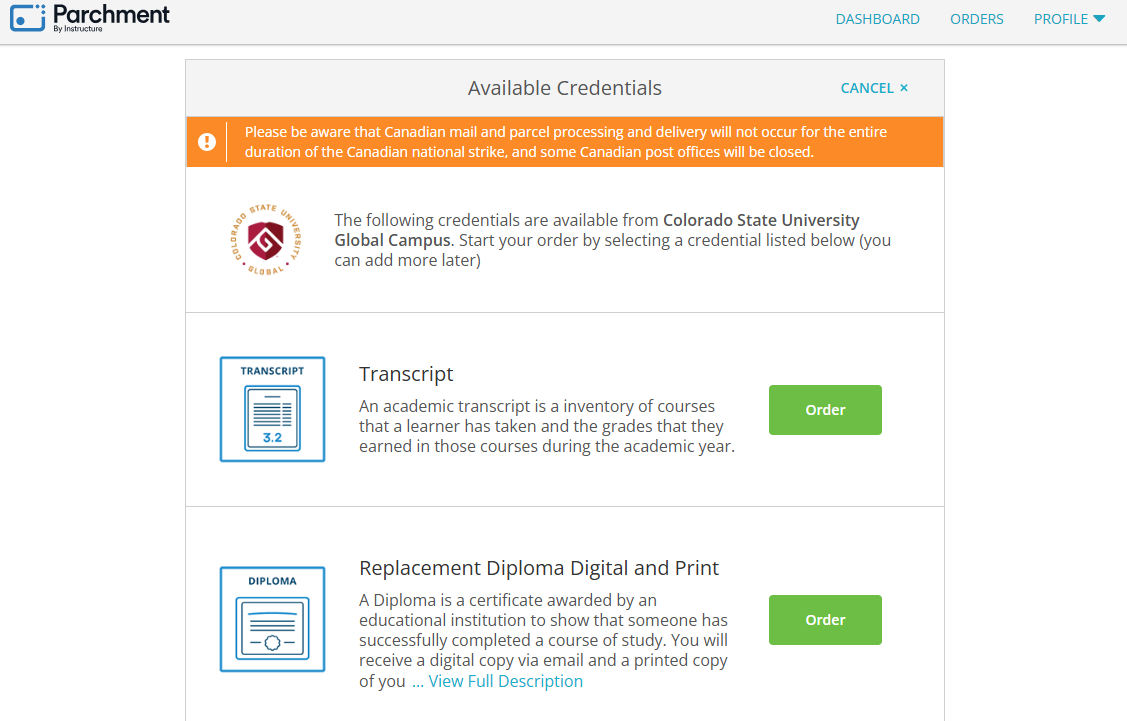
3. Next, please select who or where you would like the transcript to be sent to. If you would like the transcript to go to a school/institution, you may use the ‘Search’ Function to search and select the appropriate address/recipient to send the transcript to.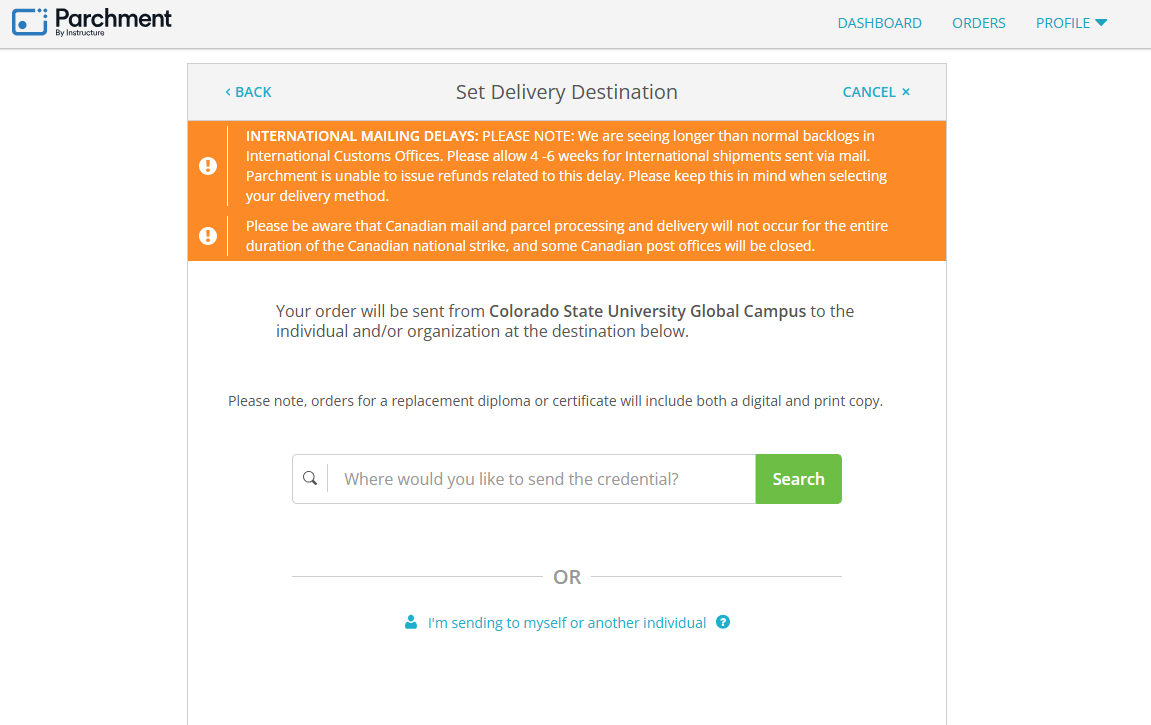
4. If you are sending an official transcript to yourself, select “Send to Yourself, Another Individual, or Third Party” and then select either “eTranscript” or “Paper Transcript – Mailed”.
electronic:
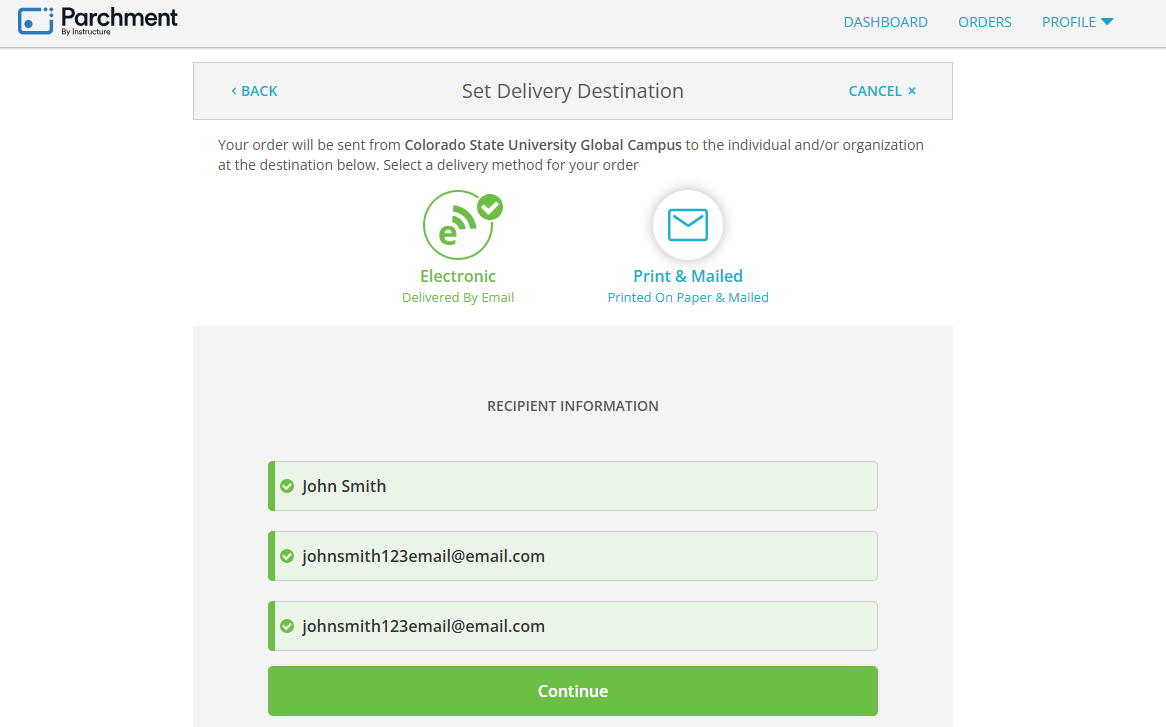
print & mailed:
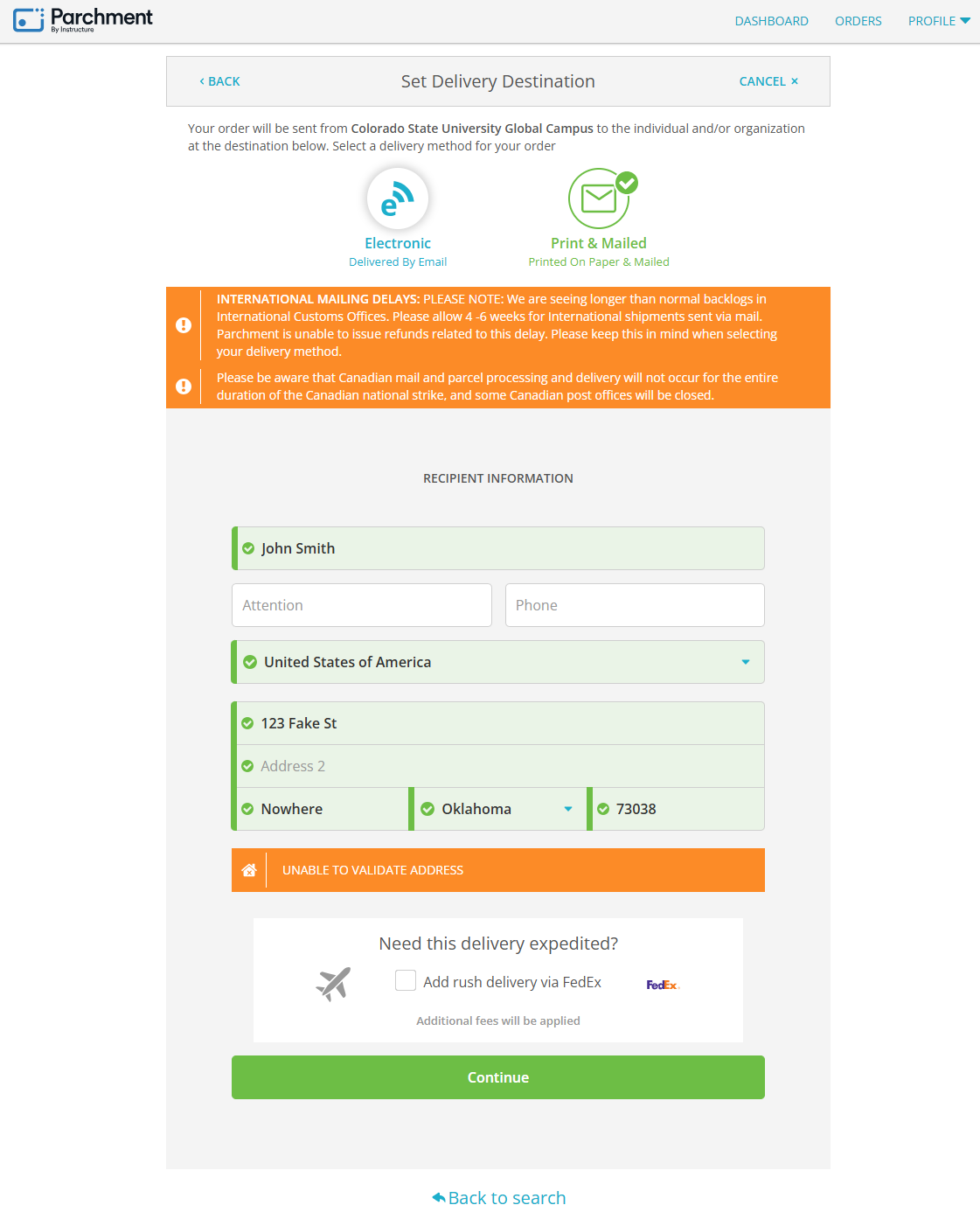 NOTE: Once an official transcript is opened, it is no longer considered an official transcript. If you are sending an official transcript to another school/employer, we recommend you select to send it directly to the Third Party as forwarding it yourself is often considered unofficial
NOTE: Once an official transcript is opened, it is no longer considered an official transcript. If you are sending an official transcript to another school/employer, we recommend you select to send it directly to the Third Party as forwarding it yourself is often considered unofficial
5. Once you have identified who the transcript is being sent to, you will need to confirm your delivery method and select “Continue”. This next step will confirm the details of the order such as delivery method and address, as well as fees. In addition to that, there is an option to add attachments to the order to be sent along with the transcript. Individuals placing the order will also need to sign the electronic consent to release their transcript and proceed by clicking on "Continue".
Please note that the Processing Time will always remain “now” and you cannot request transcripts to be processed in the future. Please see below for processing fees. Screenshots do not reflect current processing fees.
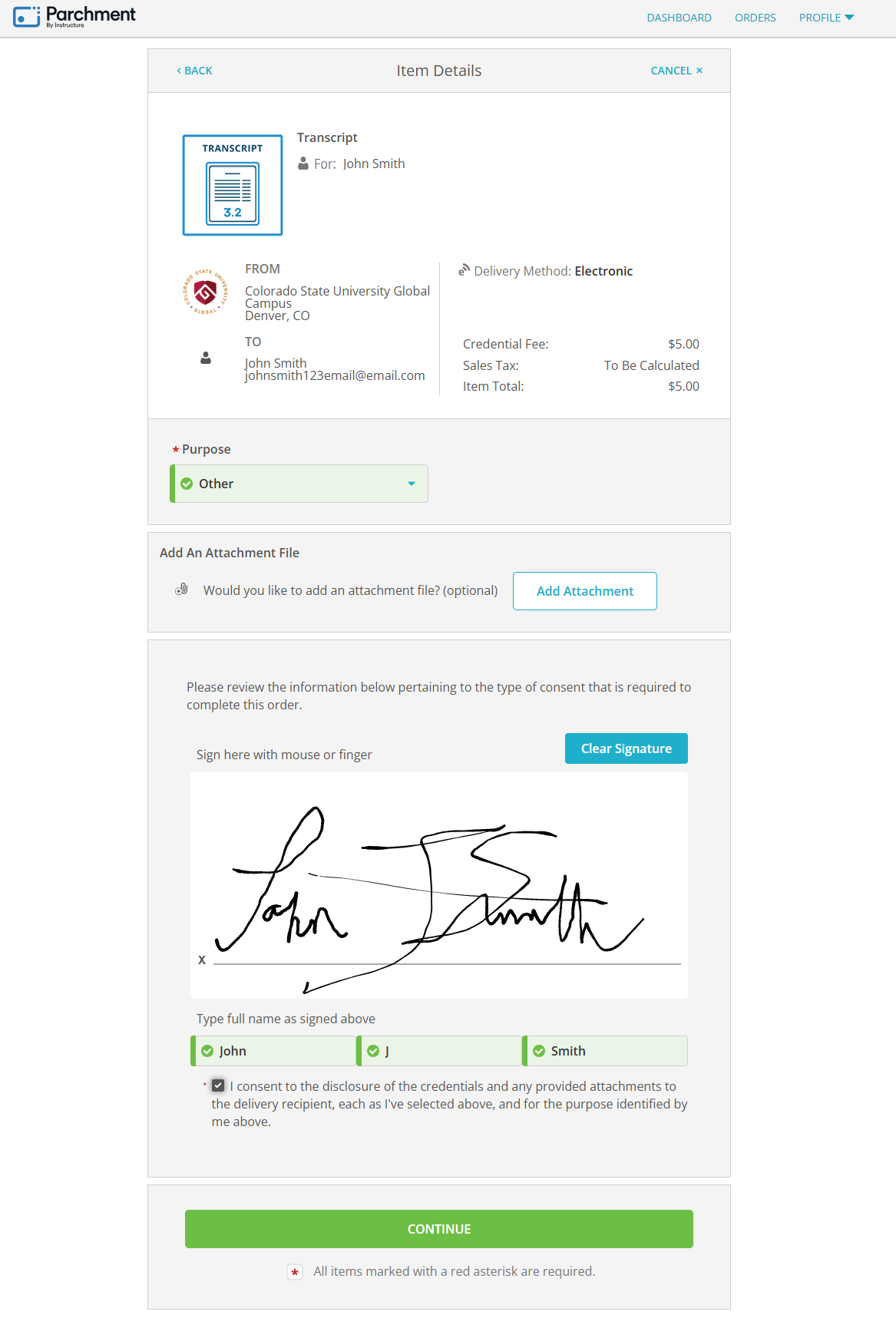
- Transcript Fees/Cost
- Electronic Requests = $6
- Standard USPS (paper requests) = $9 + s/h
- Now (Overnight FedEx) = $9 + s/h
- If you have a balance due, you will need to confirm your order by clicking “Checkout”.
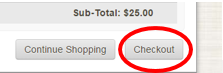
Then you will need to read the consent and select “Next”.
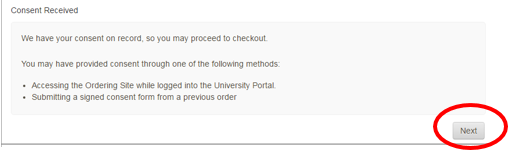
Confirm the billing address and then click on “Next”. You will then need to verify your order again, select “Confirm” and then you will be redirected to Authorize.Net’s Secure Checkout site to process your payment. All major credit cards (Visa, MasterCard and Discover) are accepted.
NOTE: Your payment must clear before we can process your transcript request. Thus, it may take up to 1 – 2 business days to process your request even if you have selected Overnight FedEx as your delivery method.