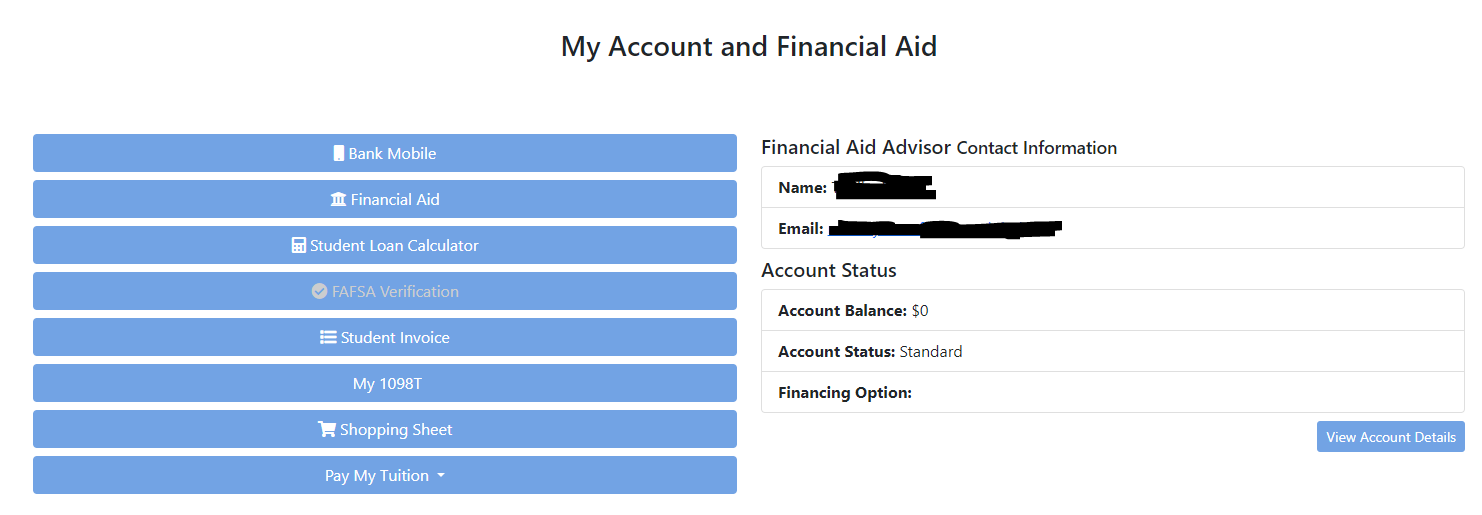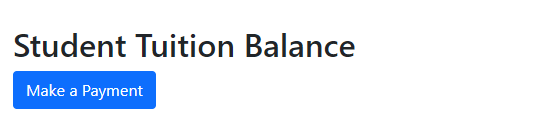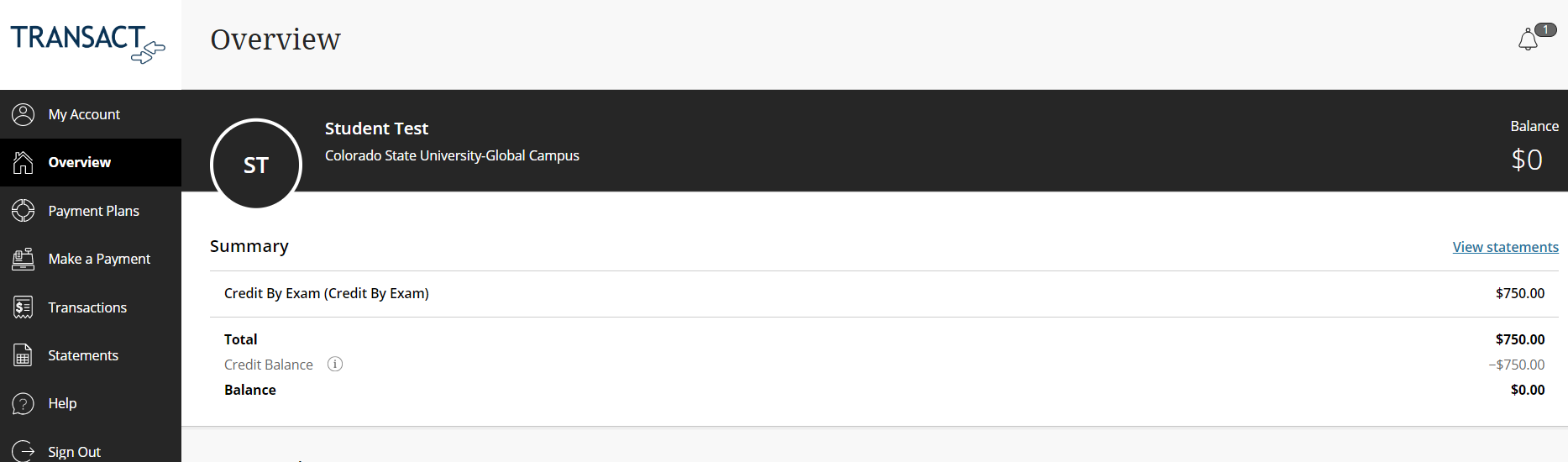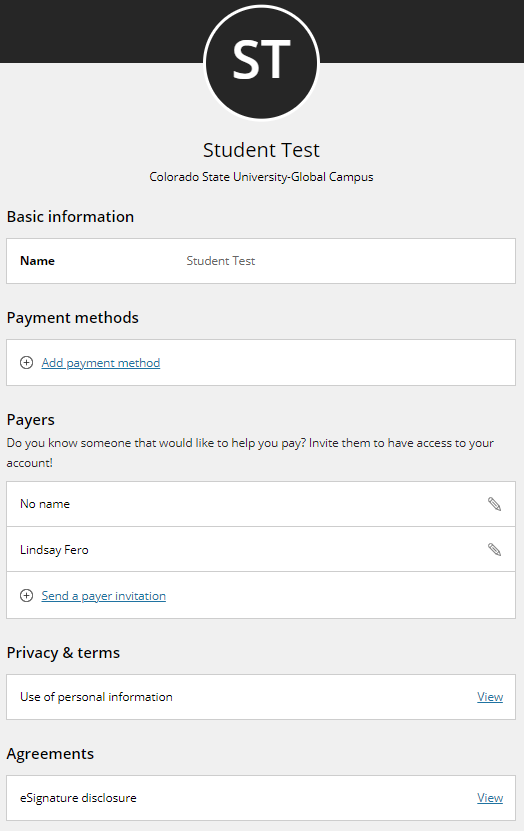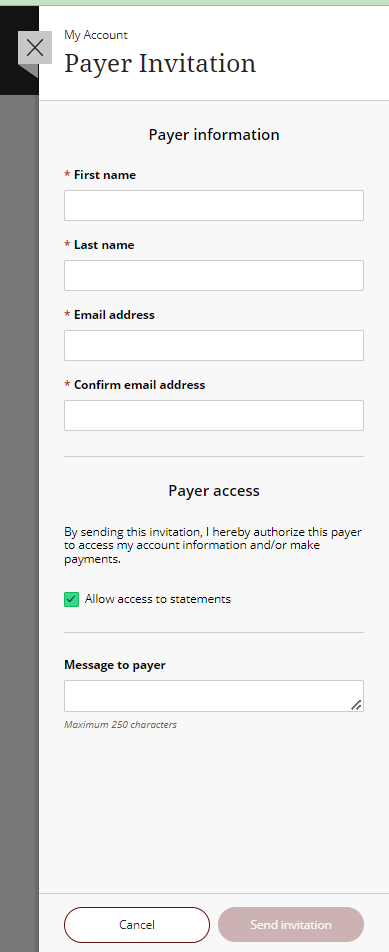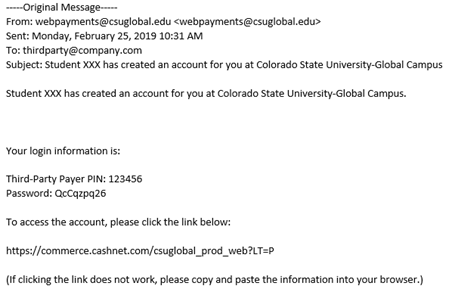Yes, your employer or a third-party may pay your tuition. They have several options on how to make a payment on your behalf.
1. If your employer would like to pay by check, please see CAN I PAY WITH A CHECK?
2. If they would like to pay by credit card, please follow the below instructions on how to set them up with a PIN to log in and pay through the CashNet portal.
- In the Student Portal, Click the My Account and Financial Aid folder, then click Pay My Tuition. This will take you to the CashNet payment portal.
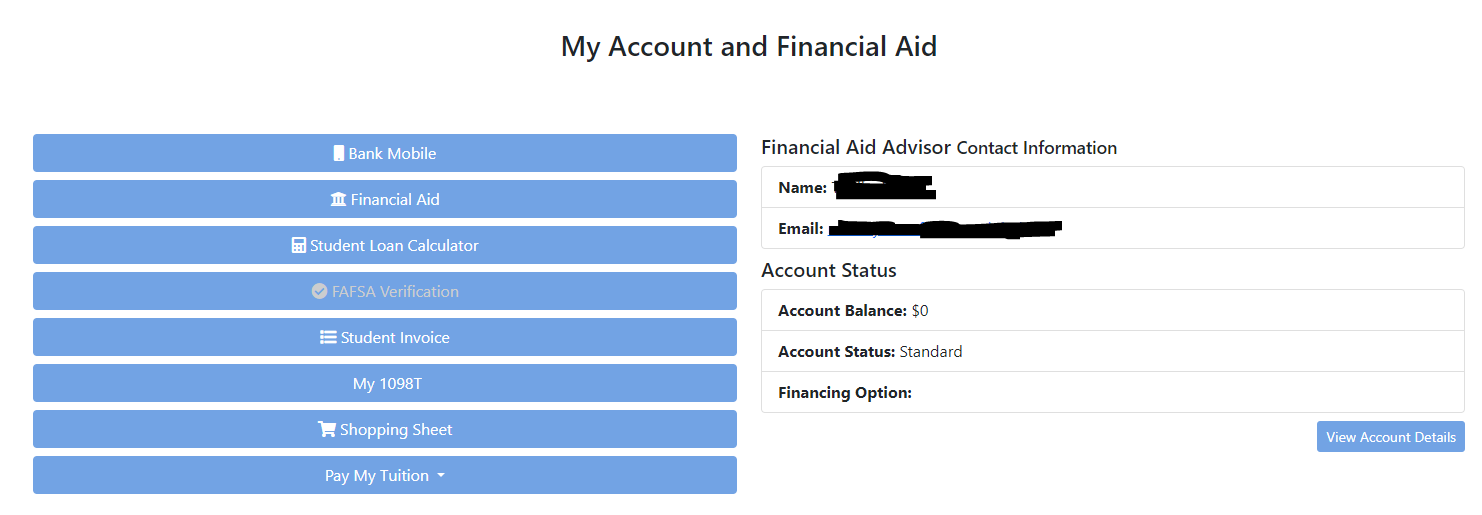
- Next, click on Make a Payment on the Student Tuition Balance screen:
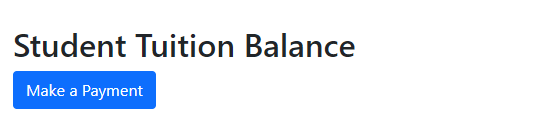
- This will open a new window/tab, taking you to the Transact Overview page:
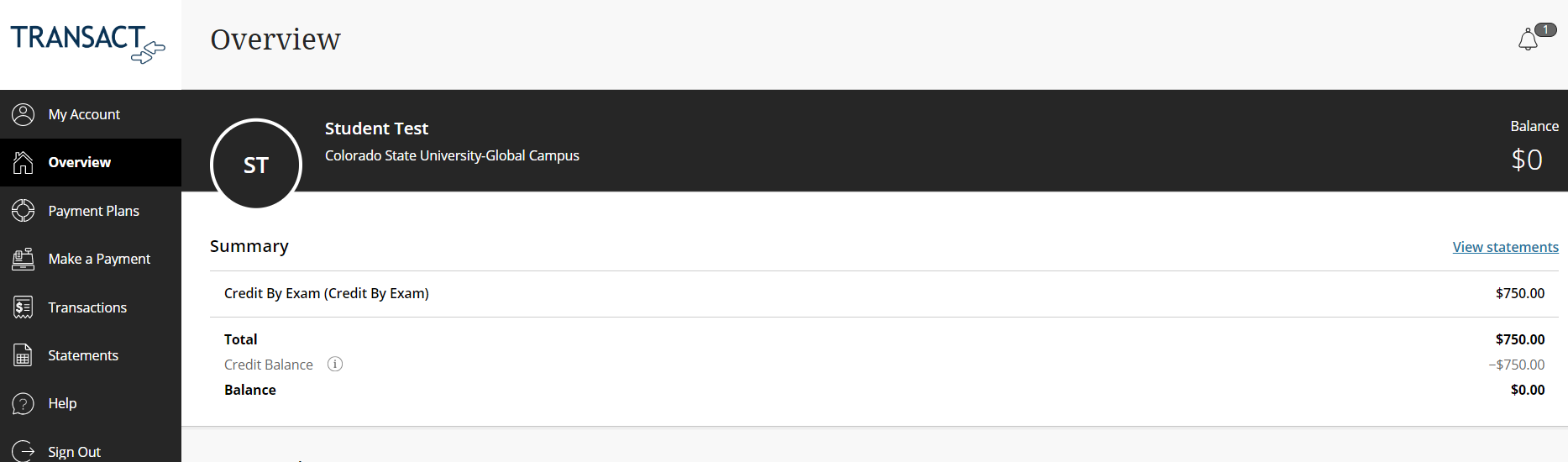
- Click on My Account, at the top of the left-side menu.
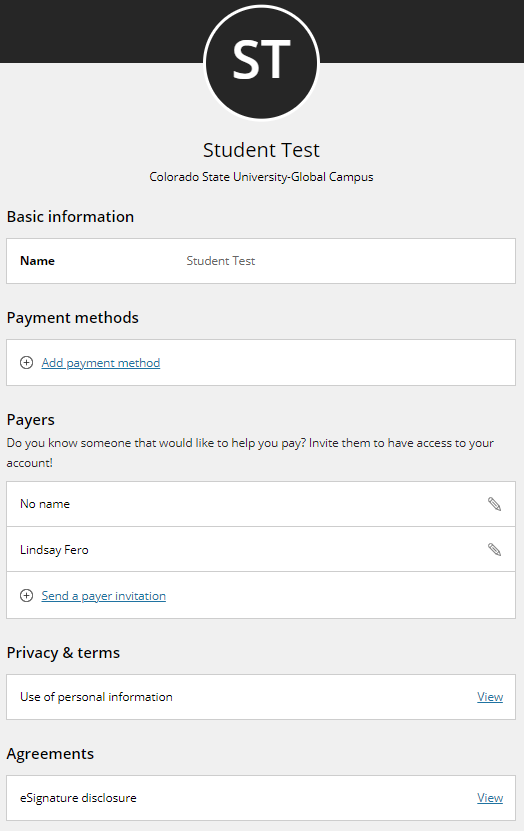
- Click Send a payer invitation - enter the Payer Information in the window that opens:
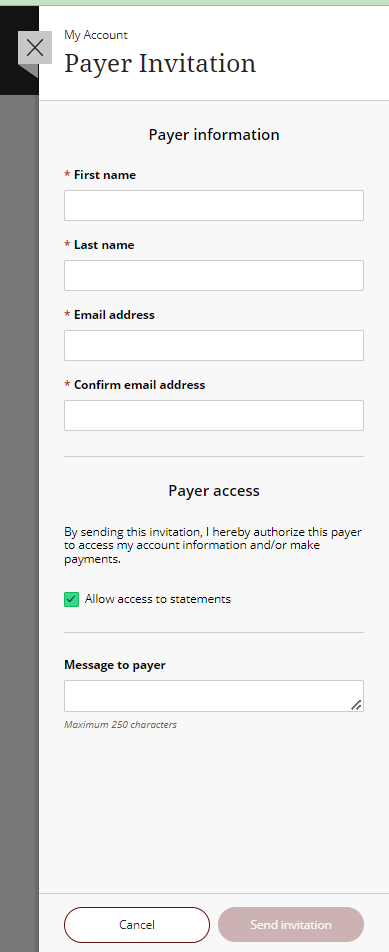
- This will send a welcome email to the email address entered for your Third-Party payer. The email will resemble the below example:
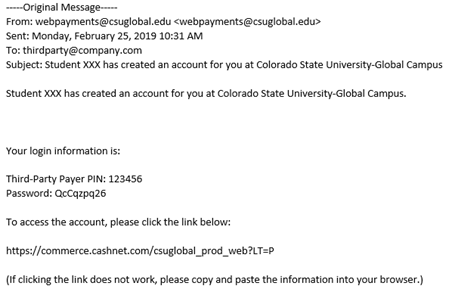
3. If your employer or third-party would like to set up a direct billing option, please contact the Student Finance Department at studentaccounts@csuglobal.edu to learn more about that process.
4. If your employer offers tuition reimbursement, you may qualify for a tuition deferment. Visit our website for more information on employer reimbursement.